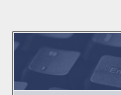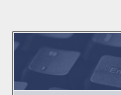|
How do I set
up my e-mail accounts?
E-mail accounts are set up through your account's
control panel. Once you are logged in, look for the box near
the top of the screen with the header "Mail". You'll click
the icon that says E-mail Accounts, and enter the email and
password you'd like to set up. If you are unsure about what
to do, click the Video Tutorial button at the top of the
screen for step-by-step instructions.
The password you
enter will need to consist of at least 8 characters, with at
least 1 capital letter, 1 lowercase letter, 1 number and 1
non-alpha numeric (!@#$%^&*).
How do I
use my e-mail accounts with Outlook (or other e-mail
software)?
Your e-mail accounts will work with popular email
programs.
Your username
is your full e-mail address in either of the following
formats:
username@yourdomain.com or
username+yourdomain.com
Your password
is the one you set up for that particular account.
Incoming mail
server: mail.yourdomain.com
You will need to use your ISP's (internet service
provider's) outgoing mail server settings. Contact your ISP
for that information if you don't know it.
How do I
log into Control Panel (cpanel)?
You can access your control panel using the following
information:
http://www.yourdomain.com/cpanel
or if you'd
like to access the control panel securely, use:
https://www.yourdomain.com:2083
You will then be prompted to
enter your log-in information. Use the information provided
to you at the time you opened your account. If you cannot
remember this information, contact us,
and we can reset it for you.
How can I
make a one-time payment on my account?
Go to our contact us page and click the "Pay Now" button
on the left. You can then enter your payment information
through
|